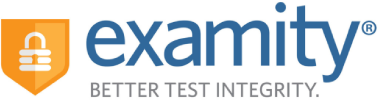
Examity
Your professor may wish to secure an assessment through a proctoring service known as Examity. Read this page to answer questions about this proctoring service.
Watch this brief introductory video about this proctoring solution.
System Requirements
According to Examity's page on FAQ's for Test-Takers, Examity system requirements are:
- Desktop computer or laptop (tablets, Chromebook and cell phones do not meet our requirements)
- A working built-in or external webcam and microphone Internet speed must be at least 2 Mbps download and 2 Mbps upload. Hot spots are not recommended.
- Google Chrome Browser with pop-up blocker disabled. (Visit link to install Google Chrome.)
Test your device to see if it meets these system requirements at Examity's System Check page.
Student Pricing
A fee is applied per test that uses Examity, and the cost of the proctored test varies depending on the level of security and additional hours (above 1st hour). Be sure to schedule your exam appointment early because an extra $5 on-demand fee is applied when scheduling/rescheduling an exam within 24 hours of taking the exam.
| Examity Level | 1st Hour | Each Additional Hour |
|---|---|---|
| Automate | $4.25 | N/A |
| Automated + Audit | $8.50 | N/A |
| Live Authentication + Audit | $13.50 | $6.50/hour |
| Live Proctoring | $16.50 | $8.50/hour |
Click here to view full pricing guide.
Student Guide
View our Blackboard Student Quick Guide for guidance on the following:
- How to access Examity within your Blackboard course shell
- Creating your profile
- Scheduling or rescheduling an appointment for an exam
- Steps when ready to take an exam
Tips on Test-Taking with Examity
Follow these tips when required to take an exam with Examity.
- Create your profile and schedule your exam appointment in advance. Scheduling or rescheduling an appointment within 24 hours of starting an exam will incur an additional $5 fee.
- Arrive 15 minutes before your schedule appointment to make sure your computer is ready and to allow time to troubleshoot any issues.
- Be sure you are on a computer with an Internet speed of at least 3 Mbps download and 3 Mbps upload. You may run a speed test at: https://www.speedtest.net/.
- Need to test your computer with an Examity support technician or have questions about this service? Contact Examity support at:
- Phone: 855.392.6489
- Email: support@examity.com
- Live Chat: Click on the live chat link located at the top and bottom of the Examity portal (through your Blackboard course).
Accessibility and Privacy Statements
Students should view the statements of accessibility and privacy policies on all course technologies. We recommend instructors to provide links to this software's accessibility and privacy statements in their syllabi. Locate the updated statement links for Examity on the following pages:
Contact Us
Instructional Technology and Distance Education Services
Phone icon956-326-2792
Envelope iconelearning@tamiu.edu
Dr. Billy F. Cowart Hall (CWT) 208
5201 University Boulevard, Laredo, TX 78041