LASERFICHE ACCESS GUIDE
For Faculty and Administrator:
Please follow the steps listed below to access the faculty evaluation results
Step 1: Login to Laserfiche using your TAMIU credentials (ID and password).
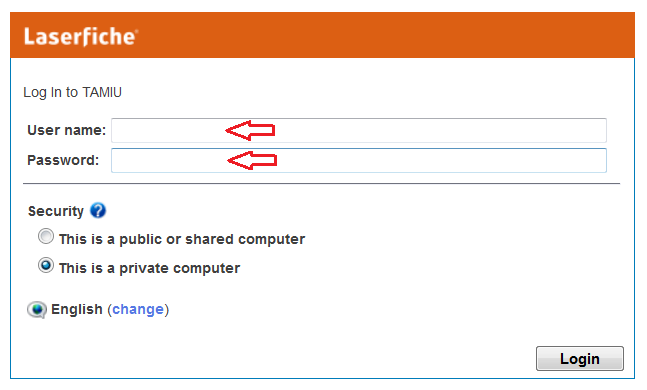
Step 2: Click on the Academic Affairs folder.
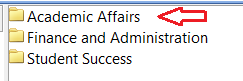
Step 3: Click on the Office of Institutional Effectiveness & Planning folder.
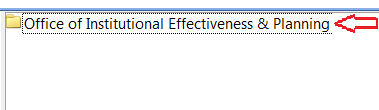
Step 4: Click on your College folder.
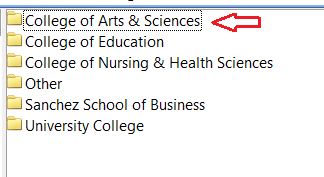
Step 5: Click on your Department folder.
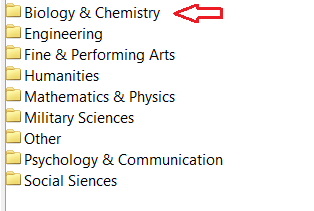
Step 6: Click on your folder name and you will be able to view the reports. If you have any questions, please contact the IE office at 326-2334.
Contact
Office of Institutional Assessment, Research and Planning
5201 University Boulevard, Sue and Radcliffe Killam Library 434, Laredo, TX 78041-1900
Phone: 956.326.2275