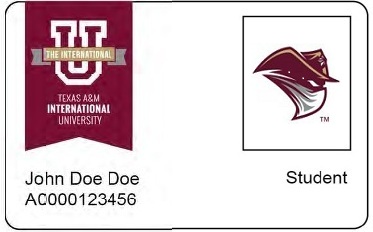Electronic Door Access
TAMIU is deploying a card access system throughout multiple locations on campus. The system utilizes the magnetic stripe on the TAMIU OneCard (employee/student identification card).
When the buildings with exterior card access are closed to the public, you will need your TAMIU OneCard to gain entry. Areas equipped with card access that require a higher level of security will remain locked at all times and require card swipe.
Instructions for Using the Card Readers
- Swipe your TAMIU OneCard with the magnetic stripe facing the LEDs on the reader.
- If you are authorized to use the doorway, the door will unlock and the light will stay green. If you do not open the door within 15 seconds, the door will relock.
- If the light immediately turns red, then you are not authorized for this doorway.
TAMIU Employees Requesting access to a Building or Room
To request access for a door with electronic ID card access you must be a full time employee. A Card Access Authorization Form needs to be submitted via a laserfich form https://wvlfforms.tamiu.edu/Forms/card-access. You may login with your employee Net ID and password.
TAMIU students Requesting Door Access to a Room
Submit your request to the appropriate professor that is the contact person for that particular room. The professor will need to email Card Services at onecard@tamiu.edu and include the Dean of their Department to authorize the access for a student(s). The email should contain student's name, student ID number, building/room location and a start and end date for to be activated. (Note: Access is only activated on a semester basis).
Lost Cards
If your card is ever lost, immediately inactive it by logging into OneWeb site click here or contact Card Services Office at (956) 326-2877 during business hours to avoid having your Dusty Dollars or meal plan used.