TAMIU Virtual Desktop
If you are a current student and unable to travel to the TAMIU Campus in order to use a computer for programs such as SPSS, you may go to https://uvirtualdesktop.tamiu.edu for access. If you intend on saving files, it is important to install the client. Follow the steps below:
Click on “Install VMware Horizon View Client”

Find “VMware Horizon View Client for 32‐bit Windows” and click on “Go to Downloads”.

Click on “Download”.

Run the Installation file that was downloaded.
Click on “Next”.
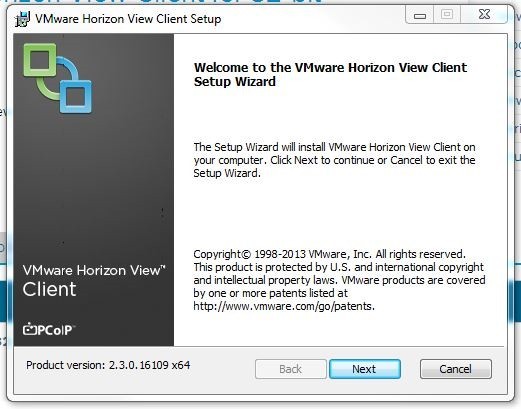
Accept the agreement and click on “Next”
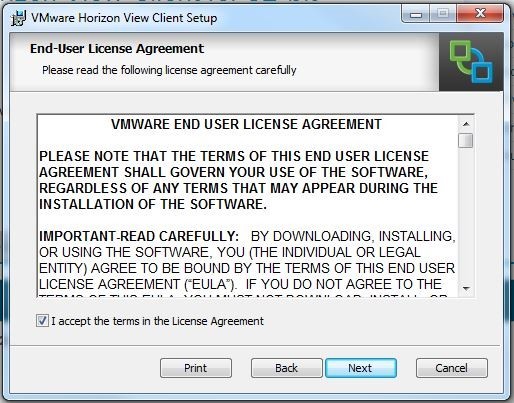
Click on “Next” again.
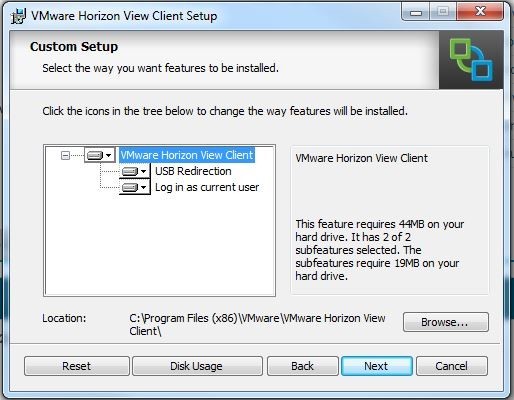
In the “Default View Connection Server:” Type in: uvirtualdesktop.tamiu.edu
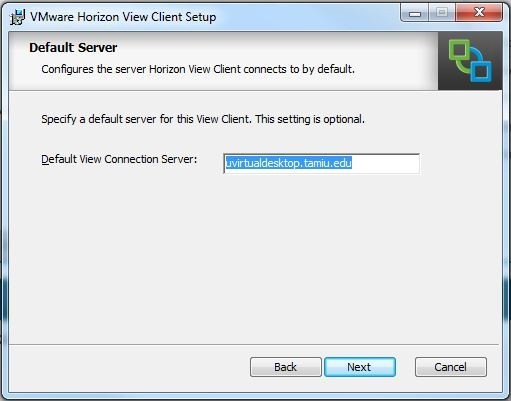
Click on “Next”
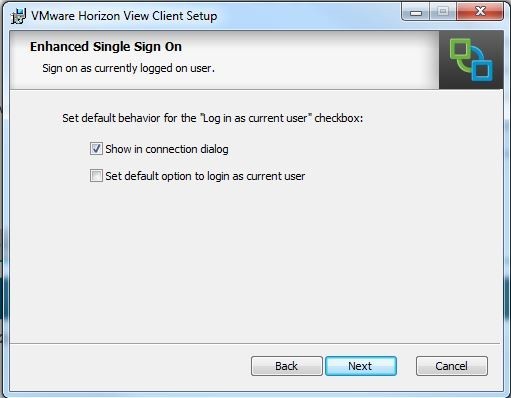
Click on "Next"
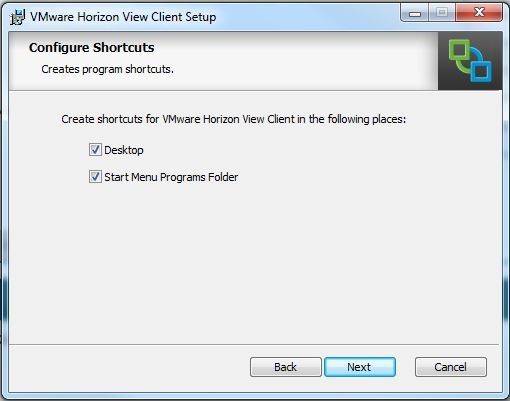
Click on “Install”
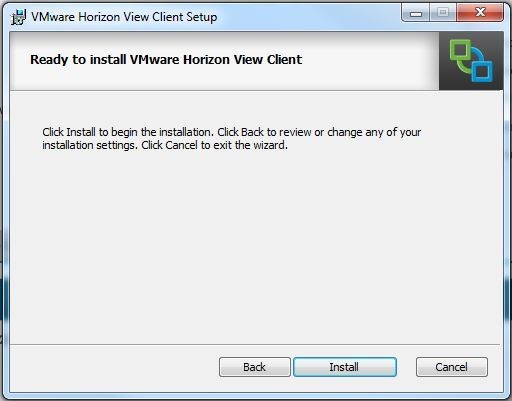
Click on "Finish"
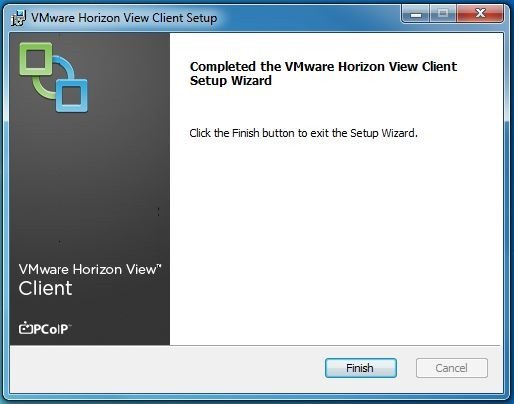
NOTE: Close any open programs and save any open documents.
Click on “Yes” to restart computer.
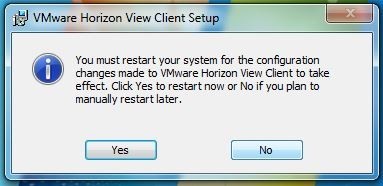
After the restart, there will be a VMware icon.
Double click to run program.
Double click the "uvirtualdesktop.tamiu.edu" icon
Type in your NetID and password, and make sure to select the “TAMIU” domain if you are a faculty member or
“STUDENTS” domain if you are a student.
Click on “Login”
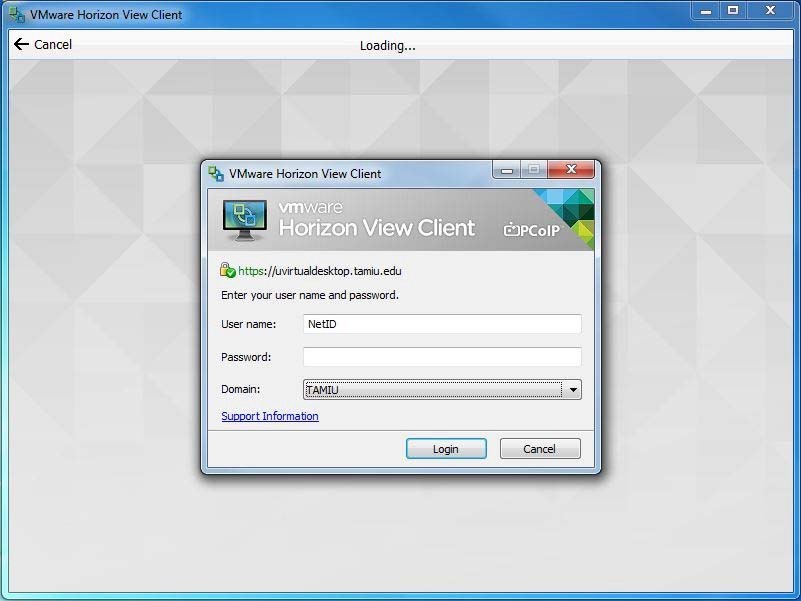
Double-click "RemoteVirtualLab"
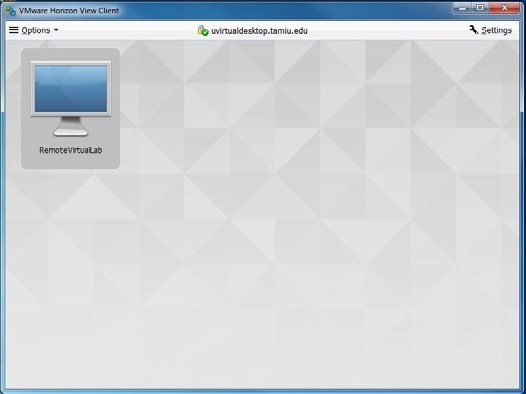
Desktop will load.
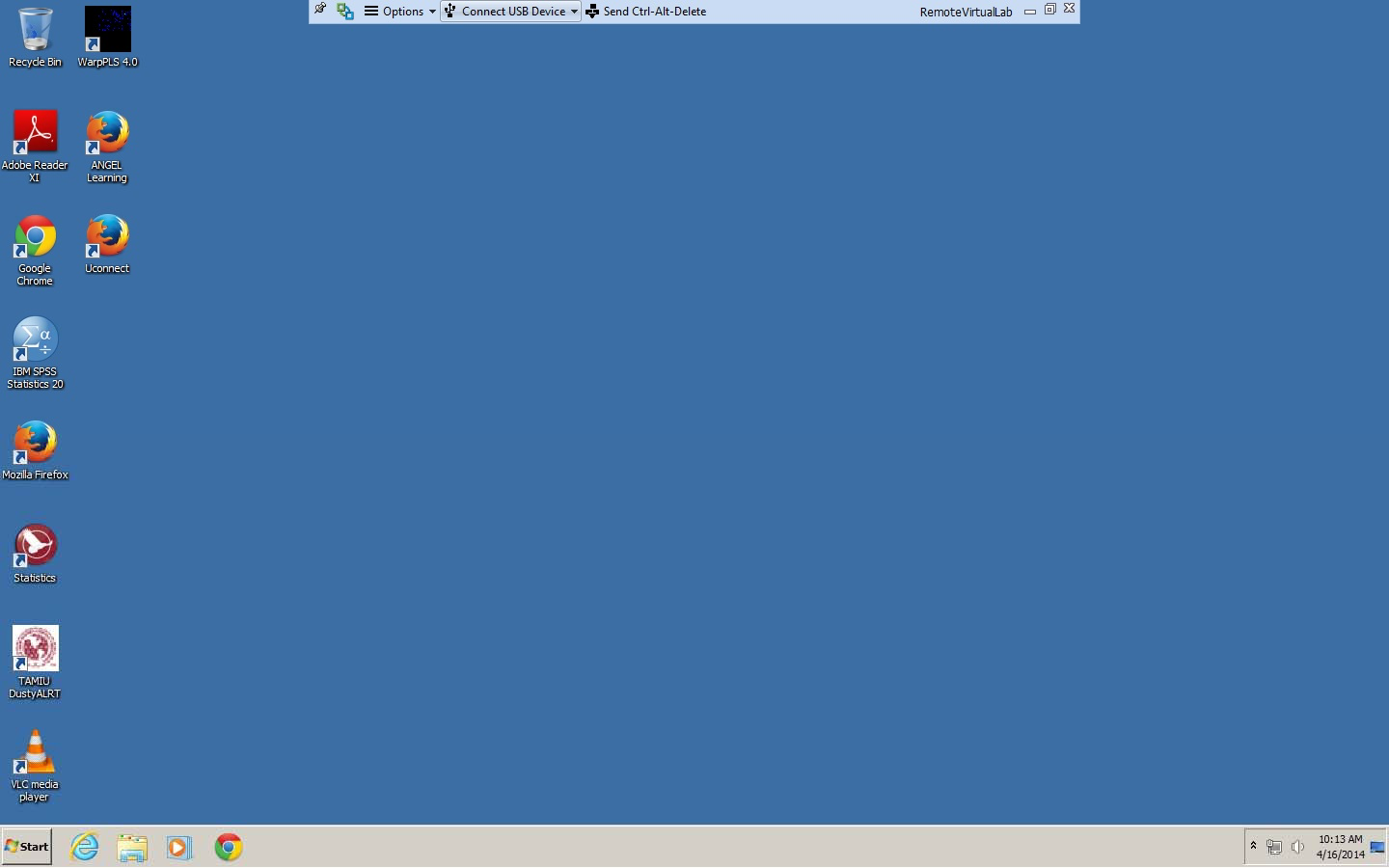
If you wish to use a USB Device, make sure to click on “Connect USB Device”
Note: No data is saved on this Virtual Desktop. After you logoff, nothing is recoverable. Make sure to save your files before logging off.
Contact Us
Office of Information Technology Help Desk
5201 University Boulevard, Laredo, TX 78041