Two-Factor Authentication
Add an extra level of security to your NetID account
Verifying your identity using a second factor (like your phone or other mobile device) prevents anyone but you from logging in, even if they know your password.

1. Choose your Device
We strongly recommend the mobile app as the most user-friendly option.
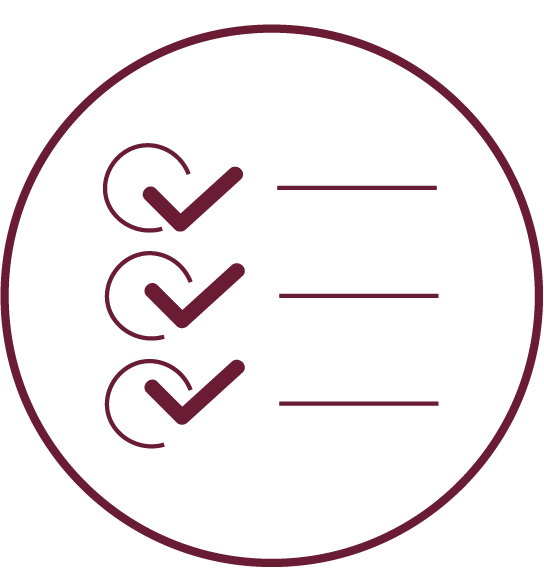
2. Start Enrollment
Have your chosen mobile device handy to start the enrollment process. View Enrollment Guide.

3. Remember
Once complete, you will need your Duo-enrolled device when you log in with your NetID and password.
How does it work?
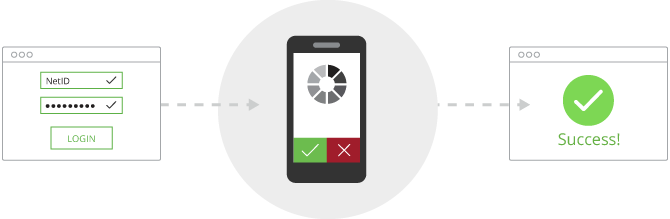
Password + Proof = Access
With two-factor authentication, you will protect your NetID account with something you know (your password) and something you have (your Duo-enrolled device).
Once you have enrolled in NetID Two-Factor Authentication, you will log in as usual with your NetID and password, and then verify your identity by accepting a push notification from the mobile app, entering a passcode sent in a text message or answering a phone call.
No mobile phone? We strongly recommend the mobile app as the most user-friendly option. However, other options are available. Review our Guide to Two-Factor Authentication to help you make the best choice.
Why do I need this?
Two-factor authentication adds a second layer of security, keeping your NetID account secure even if your password is compromised. Once you have enrolled, you will be alerted right away (on your Duo-enrolled device) if someone is trying to log in as you.
Protecting our students, employees, data, systems, and assets against cyber threats is a priority for Texas A&M International University and the Office of Information Technology. NetID Two-Factor Authentication (Duo) is a key component of our plan to secure the campus IT infrastructure. To enhance security and comply with Texas A&M System Regulation 29.01.03, we will continue to roll-out multi-factor authentication across campus.
Contact Us
Office of Information Technology Help Desk
5201 University Boulevard, Laredo, TX 78041