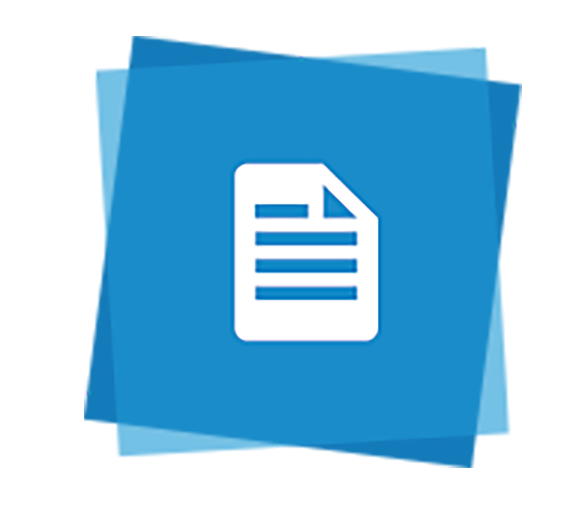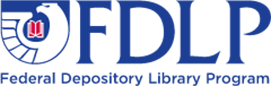RefWorks
RefWorks is a web-based citation management tool that makes research management and paper-writing easy. Start saving yourself time today, try RefWorks and be more productive.
Create a new account
- Sign up for a RefWorks account by entering your TAMIU e-mail address.
- Fill out the application and check your email to verify your new account.
- Book mark the RefWorks URL for easy access.
Getting Started Tutorial
Quick Start Tips
- Save references from your web browser by clicking on "Tools" under your name after signing in to RefWorks
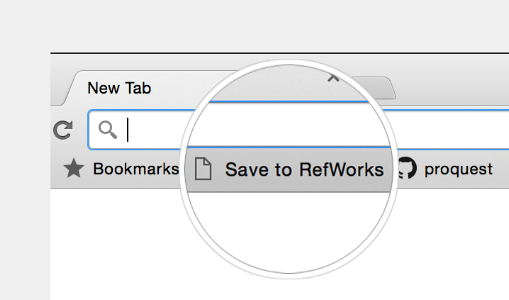
- Cite references in your word processor:
-
- Microsoft Word with Write-n-Cite (Researchers on a TAMIU computer will need OIT permission to download Write-n-Cite.)
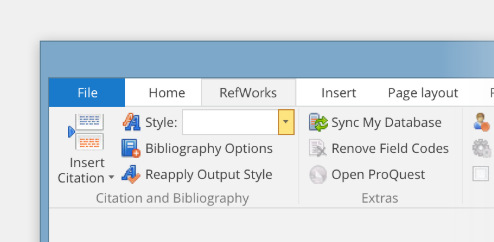
RefWorks in Microsoft Word
- Microsoft Word with Write-n-Cite (Researchers on a TAMIU computer will need OIT permission to download Write-n-Cite.)
- Google Docs
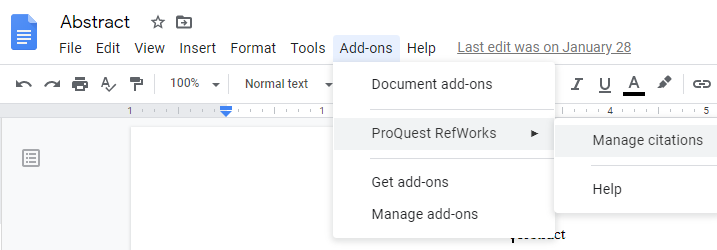
RefWorks in Google Docs
-
You can also
- find tutorials on getting started in RefWorks
- get help from the Reference Desk by calling 956-326-2138, email researchhelp@tamiu.edu, or visit the library FAQ
Library Information
Today's Hours